I always wanted to give a try on Data Center GPU and now is the time to get the experience. Luckily, I found a very low price and I negotiated even little bit more down the price. I was very skeptical maybe the GPU could be broken or something wrong, because comparing with other seller prices.
Nvidia Tesla GPUs look very similar, but not all of them can be used as vGPUs. My original plan was to use one as a vGPU, but I realized it’s not possible when I was buying it. I keep forgetting this. The Nvidia Tesla K80 is a computing GPU, and it’s actually two GPUs on one board. Each GPU can use up to 149W of power, so together they can use up to 300W. When idle, each GPU uses about 23-25W.

Technically, since two GPUs share one physical board, it’s possible to pass through each GPU to a different VM. This means two VMs can use this GPU in total.
2xGK210 Kepler 2.0
2x 2496 CUDA Cores
2x 12GB GDDR5 @2500MHz
562MHZ Base Clock
824MHz Boost Clock
1x 8-PIN EPS Power
300W TDP (2x149W)
Release Date: Nov, 17th, 2014
Cooling is a tricky part, as Data Center GPUs depend on the server chassis and Data Center’s cooling system. I ordered a 3D printed blower fan shroud, but it will take time to arrive. I didn’t want to wait and wanted to test it as soon as possible. I’ll write about the GPU Blower Shroud later, including its performance and how it cools down quietly.
I placed the GPU in the PCIe 3.0 x16 slot and added two fans for cooling.

The GPU’s idle temperature was between 33-40°C, and it used about 23-30W of power.

When I tested it with Shadow of the Tomb Raider v1.0, it wasn’t efficient, and I didn’t think it would work. I wasn’t sure what to expect or how fast the temperature would rise under load. But I can say that the temperature shot up quickly. It reached 81°C, so I shut down the game and added more fans

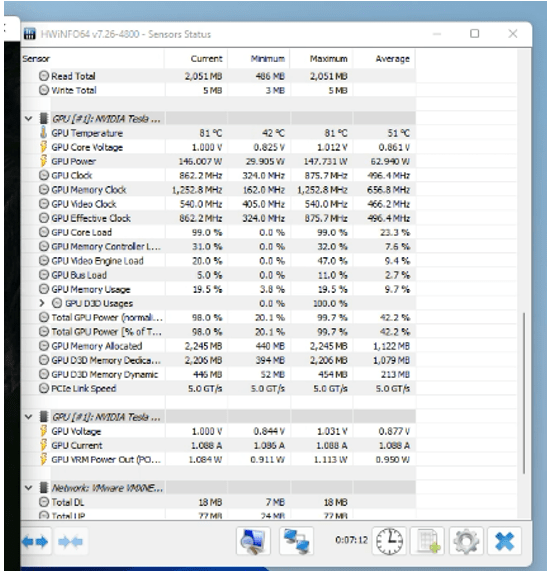
I decided to use fans from my old HP server.

It made a big difference, but it was extremely noisy, like a jet plane flying close by. I apologize to my neighbors for the noise. The airflow is impressive at 7.8 m/s, and the temperature from the GPU is now 28.7°C.

And the noise level is even higher at 91.7 dB.

And then I was ready to test again with Tomb Raider.




Later, I also tested it with Overwatch.

Later, I switched to a different fan. This worked wonders, providing quiet and efficient cooling for the GPU

Note: Although I wrote this article a while ago, I’m only publishing it now.
In conclusion, I was pleasantly surprised to find that the Tesla K80 GPU was capable of running games. I initially thought it wouldn’t be able to handle gaming at all. Despite its age, the GPU delivered good graphics and was straightforward to set up. However, I had to play in a smaller window and disable certain settings to make some games playable.
When I played with the Tesla K80, I thought it offered a very good gaming experience. However, when I bought a GeForce 3090 to experience gaming on a VM with it, my opinion changed significantly and I no longer considered the Tesla K80 as good. The experience was like night and day. Additionally, I no longer had to struggle with cooling issues and my ears could rest. But all this testing raised many more questions for me. To find out the limits of VMware Horizon, I continued testing with the GeForce 3090, an external sound card, Dolby Atmos speakers, pass-through mouse and keyboard, and many other components. Finding the most graphically demanding games that I am unable to play in VMs. Read my other articles, and I will try to publish more of what I have written
I’ve made several guides on how to quickly set up Horizon using a direct connection.
YouTube Installation and Setup Guide
True Surround Sound with VMware Horizon
YouTube channel where I showcase gaming inside a virtual machine (VM) and using VMware Horizon.
Cloud Gaming: Cooling Nvidia Tesla K80
Cloud Gaming: MSI Afterburner causes FPS to drop 5 and GPU usages to around 30%
Cloud Gaming: Overwatch: Your rendering device has been lost!
